
Moving business-critical applications to the cloud can save you money on hardware, as you will no longer have to upgrade desktops or laptops. Moreover, cloud computing eliminates the need to purchase expensive computers for employees. For example, a $200 tablet can access a Salesforce account as quickly as a premium laptop. Moreover, cloud computing infrastructure can reduce the size of your IT team. Additionally, you won’t have to install or maintain software on your servers.
what is cloud computing?
Cloud computing, as the name suggests, is a way to store and access data in cyberspace. This model allows organizations to share computing resources, allowing them to scale and innovate faster. It makes data accessible from any device, anywhere in the world. Cloud computing can be used for a variety of purposes including business analytics, data storage, software development, and disaster recovery.
The cloud is made up of two main components. The first component is the infrastructure. This infrastructure is available for public or private use. Public clouds are internet-based and can be accessed by any user with permission. This type of cloud is often more cost-effective for many organizations, as it requires no ownership of the resources. Some popular public cloud providers include Amazon Web Services and Microsoft Azure.
While there are benefits to using cloud computing, it can also be costly. Whether it makes sense for your business will depend on whom you talk to inside the organization. For example, the CIO will not drive all cloud spending, while the business manager will decide what services are needed. It’s also important to consider the security risks. The cloud can pose serious security risks if it’s not well managed.
Another advantage of cloud computing is its ability to provide instant IT resources. It can enable companies to deliver their products and services virtually and without the expense and complexity of installing them. This allows businesses to achieve go-live dates faster than ever before. In addition, many cloud providers offer subscription-based services, which means that customers simply pay a monthly fee for access to the computing resources they need.
characteristics of cloud computing
One of the most important characteristics of cloud computing is resource pooling, which allows the cloud service provider to share its resources among several clients. This is useful in applications such as data storage, processing, and bandwidth-provided services. Moreover, the process of allocating resources is real-time, which means that it does not interfere with the client’s experience. It also helps the client control their computing capabilities and monitor their usage patterns.
Another characteristic of cloud computing is the cost-effectiveness of cloud services. Unlike on-premise servers, cloud services are billed based on actual usage. For example, if an organization uses a server for 50 hours, it will only be charged for that time redpeg marketing. This concept is similar to metered services provided by public utilities, except that cloud services collect far more data.
Another characteristic of cloud computing is its ability to scale. Unlike on-premises servers, cloud services can be scaled up or down automatically. In this way, enterprises can adjust their application capacity to meet peak demand and avoid wasting resources that would otherwise sit idle. Cloud services also enable rapid elasticity, though this characteristic is more pronounced in the short term. As the number of users increases or decreases, the number of resources is automatically adjusted accordingly.
Cloud services are available anywhere, anytime, and anywhere. The ability to access and transfer data anywhere is another key characteristic. The availability of data on demand means that clients do not need to wait for delivery or go through complicated purchasing processes. Additionally, they can access and transfer data to the cloud from any device. This makes cloud services very efficient and helps firms increase their productivity.
| Also Read: Motorola Edge 40 Pro : specifications and reviews |
advantages of cloud computing
There are a number of benefits of cloud computing, which include improved efficiency and flexibility. It can also reduce IT costs, improve innovation, and shorten time-to-market. It also supports remote workforces and can help organizations boost productivity. Businesses can even adopt hybrid cloud adoption to leverage their existing infrastructure.
One disadvantage of cloud computing is vendor lock-in. Although most cloud service providers guarantee the ease of use of their platform, it is not easy to switch to another provider. In addition, applications that work with one platform may not work with another. Because of this, users may face a number of risks and inflexibility.
Another significant advantage of cloud computing is its scalability. This technology allows companies to scale resources and storage on a flexible basis. They can even scale down their usage, depending on their needs. Moreover, because the company pays only for the resources they use, IT teams can concentrate on strategic work.
In addition to increased flexibility and scalability, cloud computing offers unrivaled energy efficiency. Businesses can scale up or down as required, saving money and energy. Furthermore, energy-efficient data centers reduce operational costs and carbon footprint. And lastly, cloud computing provides flexibility, which boosts productivity and minimizes downtime. As a result, businesses are able to maintain optimum performance even under heavy loads.
disadvantages of cloud computing
Cloud Computing is a method of storing data and applications on remote servers. Subscribers pay to use these services, which eliminates the need for on-premises hardware. This approach allows companies to scale up and down their computing needs without wasting time setting up new servers and buying additional hardware.
However, it also has its disadvantages. The main disadvantage is that organizations have little control over the infrastructure. A major server outage can cause significant losses to an enterprise. Additionally, cloud service providers generally have multiple clients. As a result, outages and security issues can be a problem for cloud-based systems.
One of the major benefits of cloud computing is its low costs. As it doesn’t require expensive office space or a large IT department, businesses can use cloud-based resources for a fraction of the cost. Furthermore, cloud-based computing systems can grow with your company as it grows. Another advantage is that cloud-based solutions have less downtime than their on-premises counterparts. However, businesses without a team of IT professionals will not be able to deal with any technical issues on their own. In cases where such issues occur, cloud service providers offer a 24/7 live help desk.
Another disadvantage is inflexibility. Cloud-based services typically require a strong internet connection, and organizations in remote areas should be cautious when selecting a cloud vendor.
challenges of cloud computing
Cloud computing has many benefits, but it is not without its challenges. For example, cloud service providers don’t always have enough resources to meet all your business needs. This can make them less than ideal, and it can be difficult to manage costs effectively. However, with a few technological solutions, you can overcome many of these problems.
First of all, you’ll need a good, high-speed internet connection. This is critical because cloud services rely on a reliable and secure internet connection. A poor internet connection can cause downtime, which can be a major business loss. Another common challenge is the lack of expertise and resources. However, many companies are working to solve this issue by hiring more skilled workers.
Second, a cloud environment requires a complex setup. For example, organizations with hybrid clouds often have problems connecting legacy systems to cloud applications. In a recent survey by Teradata, this was cited as the biggest obstacle to cloud adoption. A Software One report also cited this as one of the major concerns for businesses looking to move to the cloud.
Another challenge is securing cloud applications. While moving a new application to the cloud is relatively straightforward, moving an existing application is another matter entirely. According to research, over half of leading companies are struggling with the process of migrating their applications to the cloud. In fact, over 50% say the process is challenging and ends up costing them more than they originally anticipated.
Why we use cloud computing
Cloud computing is the process of storing, distributing, and managing computer data on the Internet. It makes software applications and other files available for a variety of users without requiring any downloading. This kind of computing also makes it possible for multiple users to work on the same document at the same time. This makes it easier for developers and artists to test massive projects or record music.
Cloud computing is the storage of data on remote servers, which can be accessed by a browser or an application. These servers connect users to the cloud over interconnected networks. It is also referred to as SaaS, which stands for Software-as-a-Service. Basically, SaaS applications are hosted on a cloud server, and their users access them through the Internet. Think of this system as renting a house, except you’re paying the landlord, who maintains the home. In the end, you get to use the house almost as if you owned it.
The advantages of cloud computing are numerous. The main one is that you’re no longer tied down by purchasing hardware. Cloud-based solutions allow you to scale up or down as your business needs them, without having to purchase additional hardware. This makes it easy to test new ideas and make changes without having to replace any assets.
What Are the Models of Cloud Computing?
There are various cloud computing models. These include IaaS, PaaS, and SaaS. These models differ in the services offered to customers and their costs. There are also community cloud services. Let’s review the key features of these cloud computing models to better understand their costs and advantages.
SaaS
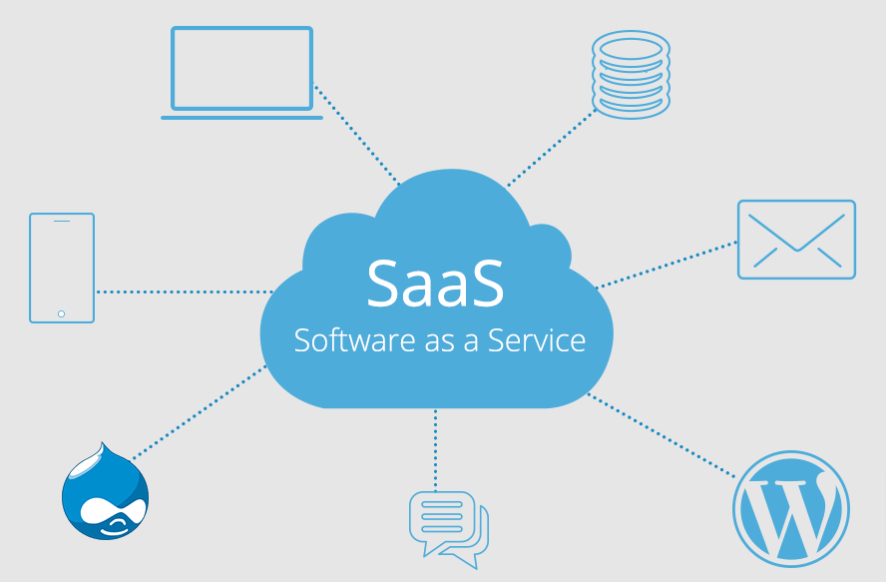
SaaS stands for Software as a Service, and the term is commonly used to describe cloud computing. These services are typically used to provide software, and organizations can integrate them with other software or write their own software tools. This type of cloud computing is becoming the default for many organizations, but some sectors have been slower to adopt it.
Many SaaS products are web-based and can be accessed through any device and web browser. The vendor hosts the servers, code, and databases so that users don’t need to worry about the technical aspects of the service. As a result, more than 60% of users only need web-based services, and fewer than two percent specifically ask for on-premise software.
SaaS startups are springing up all the time. The idea behind SaaS products is to offer everything on demand. Businesses no longer have to pay for software they do not use, and SaaS solutions provide a great way to deliver those services to customers.
PaaS

PaaS is a model of cloud-based computing that enables developers to deploy their applications with minimal effort. It helps them avoid the complexities of infrastructure provisioning and maintenance by taking care of the details for them. As an added benefit, PaaS allows developers to focus on developing their applications, rather than worrying about the infrastructure.
PaaS is an ideal solution for small businesses. It is very cost-effective, allowing smaller organizations to get access to resources needed to develop applications. However, it can be restrictive because it limits developers’ choices. It can also be difficult for developers to request new features or changes. Many small businesses opt for PaaS because of its cost-effectiveness. It can also enable them to focus on their core competencies and specialization.
PaaS simplifies the migration of existing applications to the cloud. Instead of developing an entirely new application, PaaS allows developers to use a preexisting infrastructure and make a few changes to optimize its performance. This approach is also known as re-platforming. In this case, the customer can choose a location to host the application, and the provider will take care of the server, storage, and networking resources. In addition, PaaS providers often include the middleware in their offerings.
IaaS
IaaS, or Infrastructure as a Service, provides companies with an instant computing infrastructure that is managed and scaled over the Internet. While these services are similar to existing IT resources, they offer greater flexibility and cost savings. They also eliminate the need to hire in-house employees or invest in expensive equipment and software. In addition, users can pay only for the resources they need, rather than the full cost of running an entire data center.
One of the most important principles of cloud computing is high availability. If you are running mission-critical applications, you do not want to suffer from downtime. This can lead to a loss of productivity and potentially a loss of revenue. However, with IaaS, your cloud service provider will host the application on multiple servers, which helps it stay up and running even if one fails. In addition, a cloud service provider can automatically scale its system to handle the additional load when it is needed.
IaaS services are provided on a pay-as-you-go basis, which makes them affordable for smaller organizations. For example, IaaS providers may charge for the number of virtualization instances a customer uses or the amount of data a user stores. Some cloud service providers will also charge for specified management services.
Community cloud
Many businesses are concerned with the security of their data, and community cloud models can offer a solution to this problem. With this type of cloud solution, organizations can share infrastructure and make decisions collaboratively. This type of cloud provides a more secure environment and places data closer to the users. The cloud solution has a high level of availability, which is an important factor for businesses.
A community cloud is a hybrid cloud that is built by combining elements of multiple clouds into one. It may be run entirely by the organization itself or by a cloud service provider. This cloud offers a combination of benefits, including private cloud storage and public cloud computing. In this way, organizations can share resources and minimize their costs.
Community clouds also tend to have a lower carbon footprint because they use underutilized resources. They also tend to be organic and will grow with the needs of the community.
| You might have missed this: How to Choose the Perfect Headphones for your Needs |
